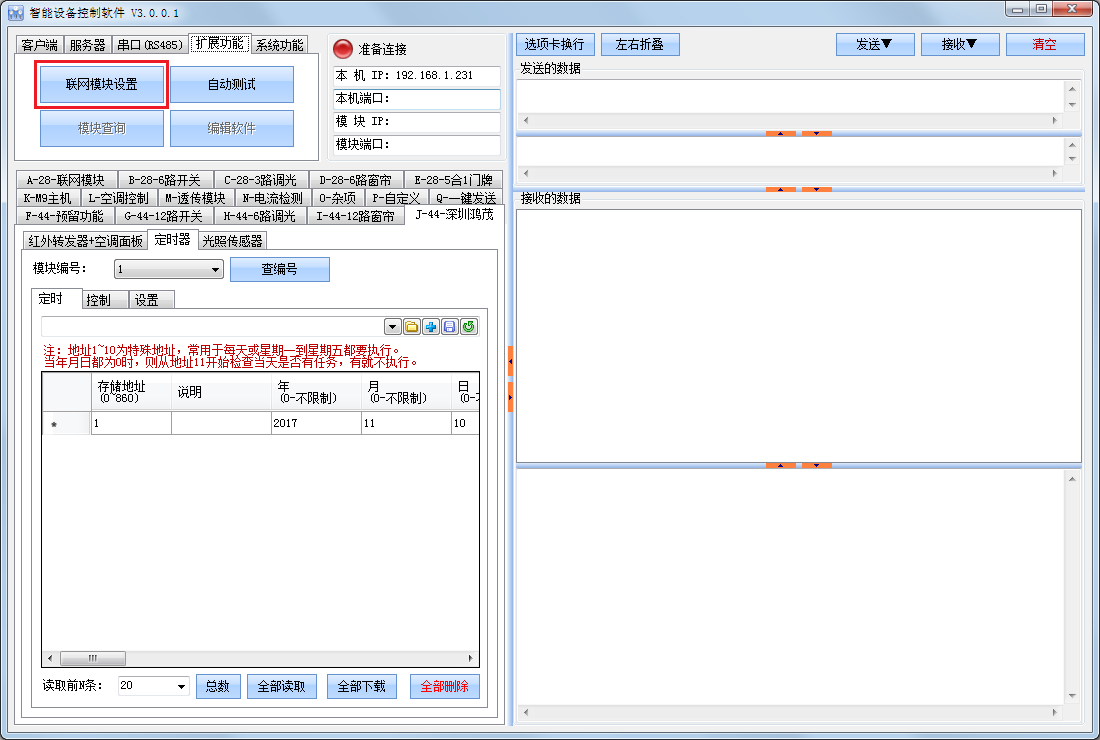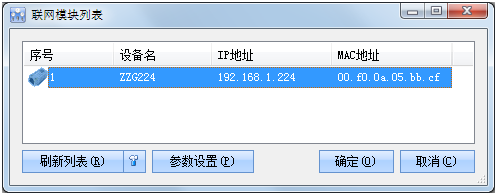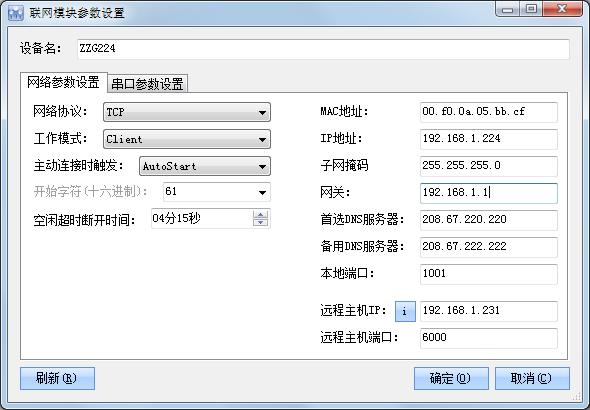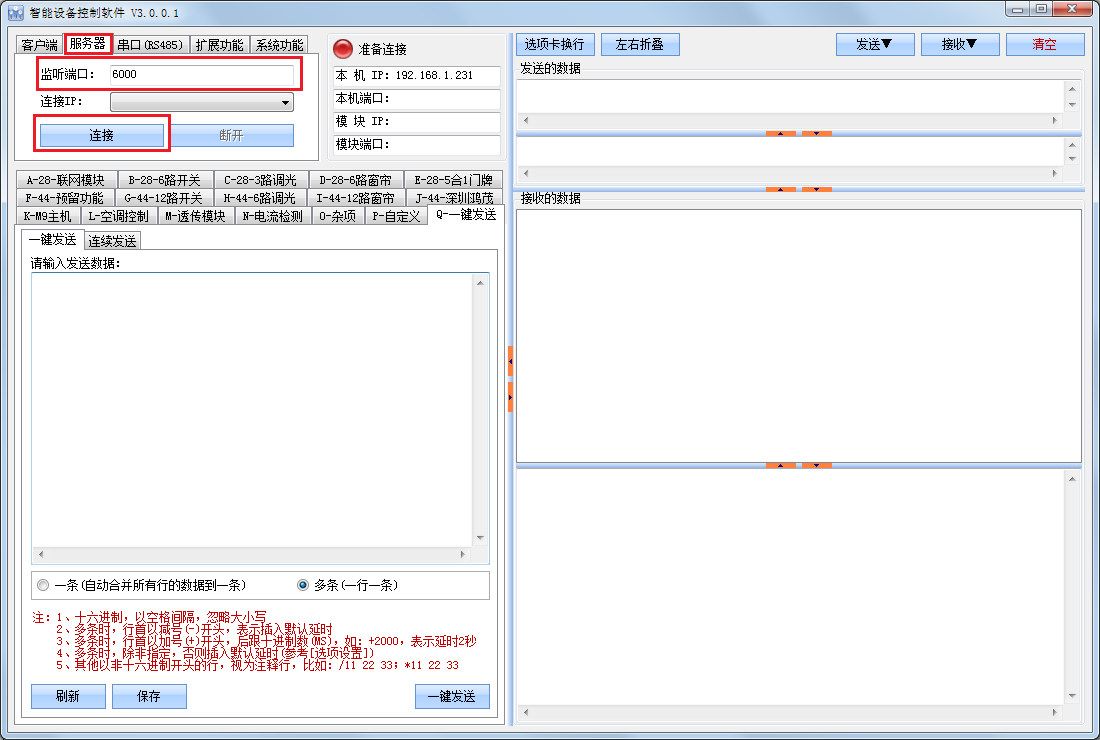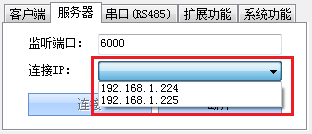Configure the networking module:
1. Open the software for intelligent device control and editing: HMIntelligentControlTest3.exe
2, open: Extensions - > networking module settings
Hint: This tool supports cross section search!
When the tool is opened, it will automatically search all online networking modules, and can also be re searched by the [refresh list].
If the search is not connected to the network module, it will be prompted:
 (if this error dialog box shows the network module connection is not normal, you need to check the network, or firewall according to the above method).
(if this error dialog box shows the network module connection is not normal, you need to check the network, or firewall according to the above method).
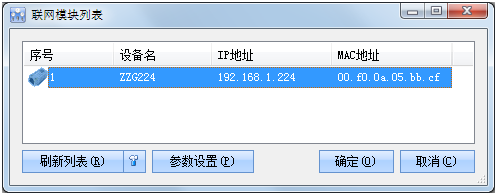 (if the search is normal, all online networking modules will be listed)
(if the search is normal, all online networking modules will be listed)
3. Select the network module that you want to configure, and then press [parameters]
Please follow the following instructions to modify the configuration:
Device name: can be modified, the maximum 30 bytes (15 Chinese characters)
Network protocol: prohibit modification, must be set to: TCP
Work mode: prohibit modification, must be set to: Client
Active connection trigger: no modification must be set to: AutoStart
Start character (sixteen): no modification, must be set to: 61
Free timeout break time: no modification must be set to: 04 minutes and 15 seconds
MAC address: no amendment is recommended
IP address:Can be modified, must be in with the machine
The same segment,For example, when connected to a 192.168.1.1 router, the IP address of this module can be set to any IP between 192.168.1.2-192.168.1.254, but it must be guaranteed that the IP is not occupied (whether the test is occupied by the above ping command), otherwise, it will conflict.
Subnet mask:Can be modified, and can be configured the same as the native network
Gateway:Can be modified, and can be configured the same as the native network
Preferred DNS server: no modification, or the same configuration as native network
Standby DNS server: no modification, or the same configuration as native network
Local port: no modification, must be set to: 1001
Remote host IP:Can be modified,We need to set up the cost machine IP (that is to install intelligent device control and edit software or intelligent device control and edit software or public lighting software or IP of the server software of the hotel management software).
Remote host port: no modification, must be set to: 6000
Hint: if the existing non - modified parameters are different from the above, they must be changed to the same.
4. Whether the test configuration is correct and whether it can be connected:
Warning: the connection must be closed before the connection: the IOT device management system or the public lighting software or the hotel management software server side!
It must be closed! You must remember to close it! The important thing, say three times!
After pressing [connection], the lower drawing box will appear.
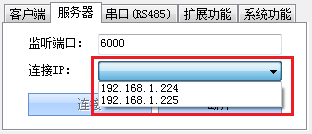 If the previously configured network module IP is listed in the list, the configuration is correct
If not listed, the configuration is problematic.
If the previously configured network module IP is listed in the list, the configuration is correct
If not listed, the configuration is problematic.
 STABLE, SAFE, RELIABLE, AND WE HAVE INTELLIGENCE IN THE DISTRIBUTION BOXIt brings you good quality intelligent housekeeping service, sharing a smart and convenient new life
STABLE, SAFE, RELIABLE, AND WE HAVE INTELLIGENCE IN THE DISTRIBUTION BOXIt brings you good quality intelligent housekeeping service, sharing a smart and convenient new life STABLE, SAFE, RELIABLE, AND WE HAVE INTELLIGENCE IN THE DISTRIBUTION BOXIt brings you good quality intelligent housekeeping service, sharing a smart and convenient new life
STABLE, SAFE, RELIABLE, AND WE HAVE INTELLIGENCE IN THE DISTRIBUTION BOXIt brings you good quality intelligent housekeeping service, sharing a smart and convenient new life 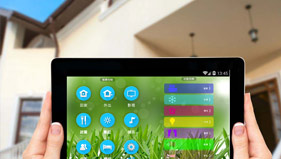 STABLE, SAFE, RELIABLE, AND WE HAVE INTELLIGENCE IN THE DISTRIBUTION BOXIt brings you good quality intelligent housekeeping service, sharing a smart and convenient new life
STABLE, SAFE, RELIABLE, AND WE HAVE INTELLIGENCE IN THE DISTRIBUTION BOXIt brings you good quality intelligent housekeeping service, sharing a smart and convenient new life  STABLE, SAFE, RELIABLE, AND WE HAVE INTELLIGENCE IN THE DISTRIBUTION BOXIt brings you good quality intelligent housekeeping service, sharing a smart and convenient new life
STABLE, SAFE, RELIABLE, AND WE HAVE INTELLIGENCE IN THE DISTRIBUTION BOXIt brings you good quality intelligent housekeeping service, sharing a smart and convenient new life  STABLE, SAFE, RELIABLE, AND WE HAVE INTELLIGENCE IN THE DISTRIBUTION BOXIt brings you good quality intelligent housekeeping service, sharing a smart and convenient new life
STABLE, SAFE, RELIABLE, AND WE HAVE INTELLIGENCE IN THE DISTRIBUTION BOXIt brings you good quality intelligent housekeeping service, sharing a smart and convenient new life