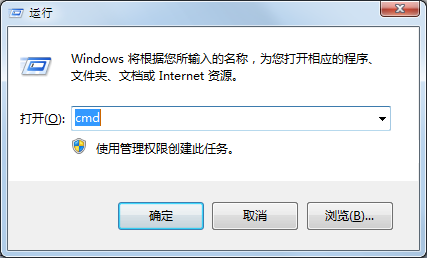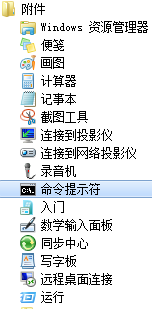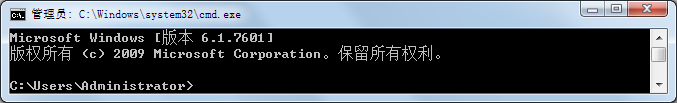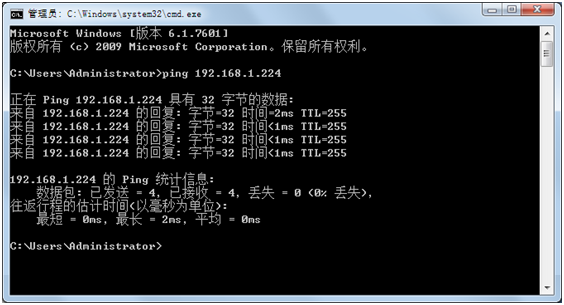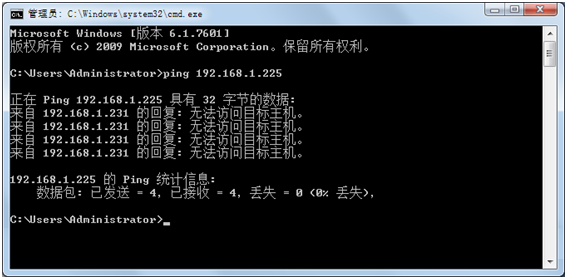Check hardware connections:
1, check whether the machine set fixed IP:
WIN7 sample: control panel - > and Internet->; network; network and Sharing Center - > Settings >; change the adapter; x-> local connection; the right menu - > >; attribute; double click: Internet protocol version 4 (TCP/IPv4) - >; fixed IP
Note: pay attention to the network segment where IP is located, and also to configure the network module to this network segment.
First, it has been matched with the network module, and it is strictly prohibited to modify the IP.2, check whether the network module is inserted into two V G A B connections

From this point of view (there are two prominent limits), the line sequence is: V (DC12V) G (direct current) A (RS485 A+) B (B-)
3. Check a connection line of the network module, whether or not it is inserted into the power module
4, check the other connection line of the network module, whether it is inserted into the control module (switch module, dimming module, etc.)
5, check whether the network module is inserted into the network line, and the other end of the network line is inserted into the switch or router (LAN port).
6, check the network module network port indicator light:
Total extinction: unconnected power
Orange light flicker, green light: not interplugged, or network problems
Orange light, green light: normal
Note: if the network outlet is not light, but there are small (above the key networking module according to the observation, K2 indicator)
7. Get the networking module IP: (can skip this step)
A, access by labels attached to a networking module
B, get through public lighting software (if you have this software installed and connected to the network module in the software):
The main menu - > > information management module of equipment information network ->IP
C, through hotel management software (if you have installed this software, and connect this networking module in the software) to get:
Client - > main menu - > > > information management information management room room IP
D, through intelligent device control and editing software acquisition:
The upper left corner of the console set ->IP address - > > expand the function of network module
8. If you already know the networking module IP, you can use the ping command to test: (if you don't know IP, you can skip this step)
(1), open the run, enter: CMD, or directly execute the start menu: a command prompt
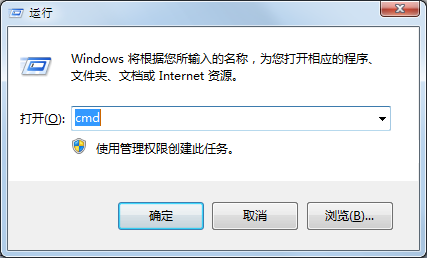
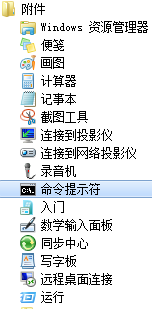
(operation) (start menu)
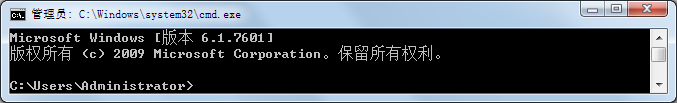
(command prompt)
(2), input: Ping networking module IP+ return, for example: Ping 192.168.1.224
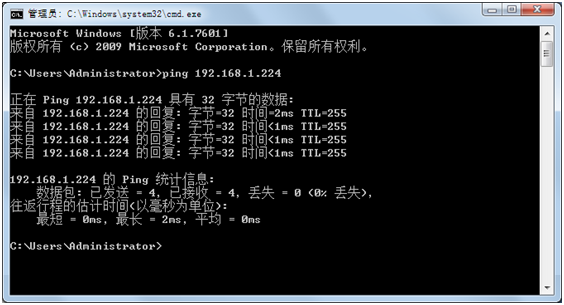 (Ping success)
(Ping success)
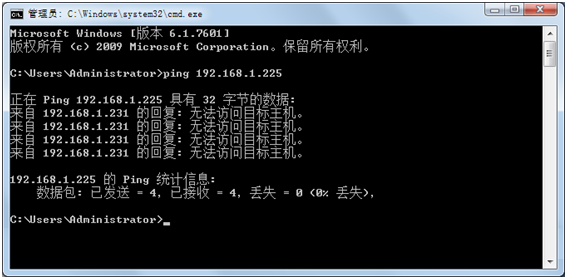 (Ping failed, networking modules are not online, or not in the same segment)
(Ping failed, networking modules are not online, or not in the same segment)
If Ping fails, it needs:
[1], check the network is normal, if there is no detection device, directly plug into the computer to see if the computer can access the Internet
[2], check whether the computer and networking modules are inserted on the same router
[3], check that the router or switch is normal, if necessary, you can restart it
[4], check whether the current computer IP is in the same segment with the network module IP, that is, the first three paragraphs of the IP address (please refer to the details below).
[5], check whether the tool is intercepted by a firewall
[6], check whether the tool is intercepted by antivirus software, especially the Tencent Housekeeper will install the interceptor driver in the "local connection"
[7], network management related network maintainers to help check
[8], warning: some WIN10 systems, the need to Ping the internet module IP, software can be connected
(3), continuous Ping, the test will be lost. Format: Ping 192.168.1.224 -t
Ctrl+C can be used to terminate continuous Ping
 STABLE, SAFE, RELIABLE, AND WE HAVE INTELLIGENCE IN THE DISTRIBUTION BOXIt brings you good quality intelligent housekeeping service, sharing a smart and convenient new life
STABLE, SAFE, RELIABLE, AND WE HAVE INTELLIGENCE IN THE DISTRIBUTION BOXIt brings you good quality intelligent housekeeping service, sharing a smart and convenient new life STABLE, SAFE, RELIABLE, AND WE HAVE INTELLIGENCE IN THE DISTRIBUTION BOXIt brings you good quality intelligent housekeeping service, sharing a smart and convenient new life
STABLE, SAFE, RELIABLE, AND WE HAVE INTELLIGENCE IN THE DISTRIBUTION BOXIt brings you good quality intelligent housekeeping service, sharing a smart and convenient new life 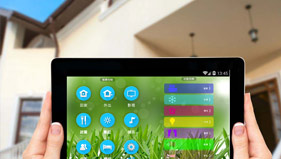 STABLE, SAFE, RELIABLE, AND WE HAVE INTELLIGENCE IN THE DISTRIBUTION BOXIt brings you good quality intelligent housekeeping service, sharing a smart and convenient new life
STABLE, SAFE, RELIABLE, AND WE HAVE INTELLIGENCE IN THE DISTRIBUTION BOXIt brings you good quality intelligent housekeeping service, sharing a smart and convenient new life  STABLE, SAFE, RELIABLE, AND WE HAVE INTELLIGENCE IN THE DISTRIBUTION BOXIt brings you good quality intelligent housekeeping service, sharing a smart and convenient new life
STABLE, SAFE, RELIABLE, AND WE HAVE INTELLIGENCE IN THE DISTRIBUTION BOXIt brings you good quality intelligent housekeeping service, sharing a smart and convenient new life  STABLE, SAFE, RELIABLE, AND WE HAVE INTELLIGENCE IN THE DISTRIBUTION BOXIt brings you good quality intelligent housekeeping service, sharing a smart and convenient new life
STABLE, SAFE, RELIABLE, AND WE HAVE INTELLIGENCE IN THE DISTRIBUTION BOXIt brings you good quality intelligent housekeeping service, sharing a smart and convenient new life 
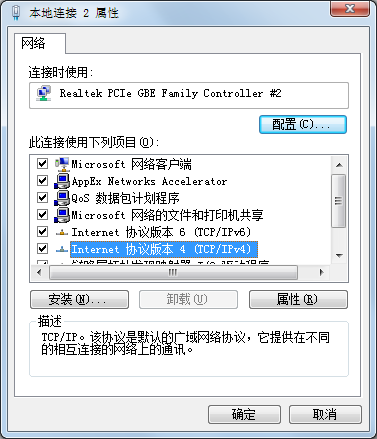
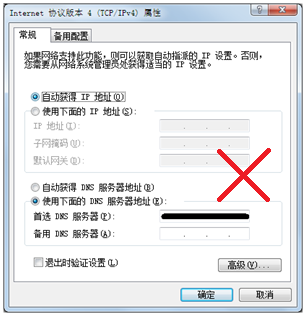
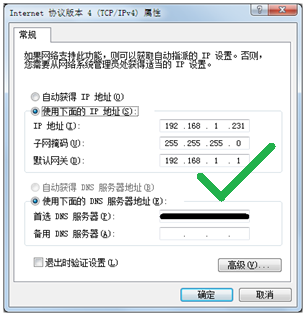
 From this point of view (there are two prominent limits), the line sequence is: V (DC12V) G (direct current) A (RS485 A+) B (B-)
From this point of view (there are two prominent limits), the line sequence is: V (DC12V) G (direct current) A (RS485 A+) B (B-)