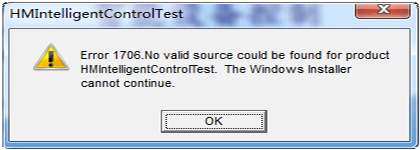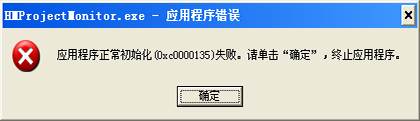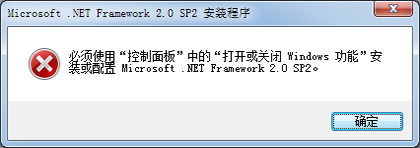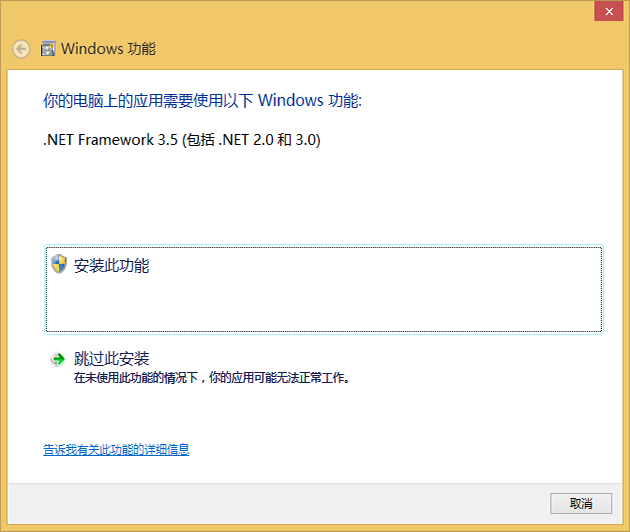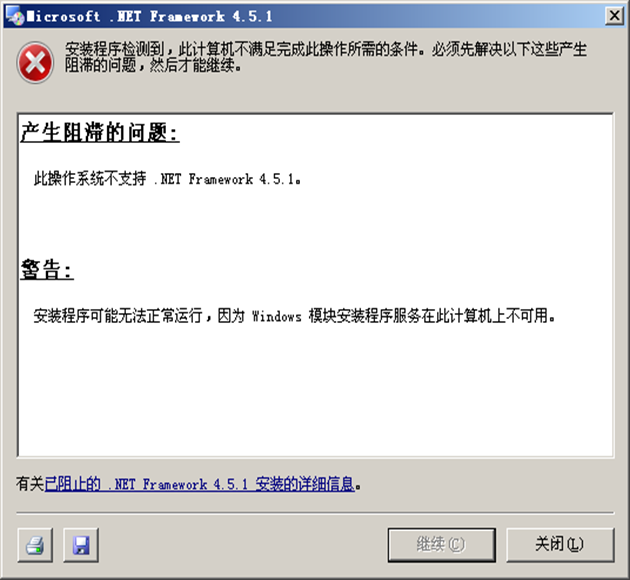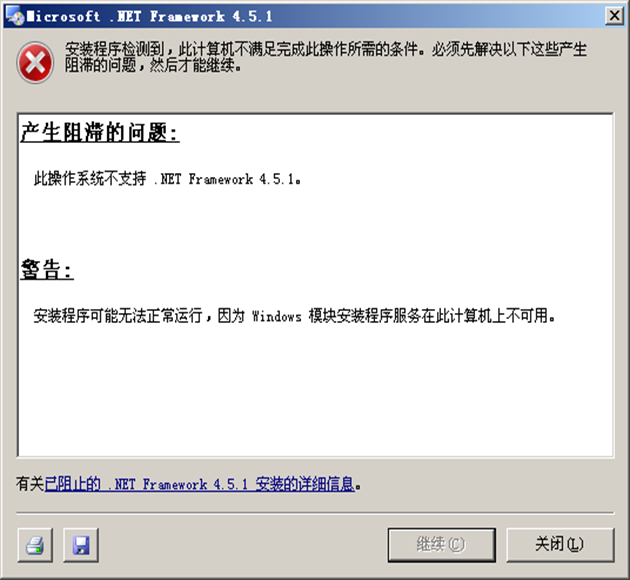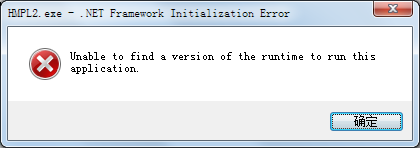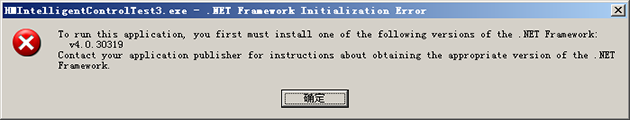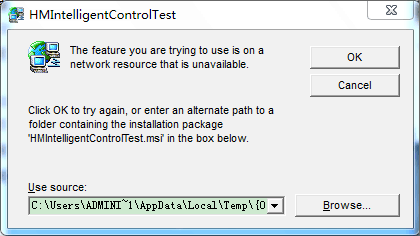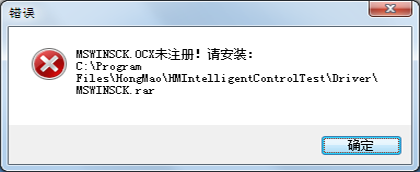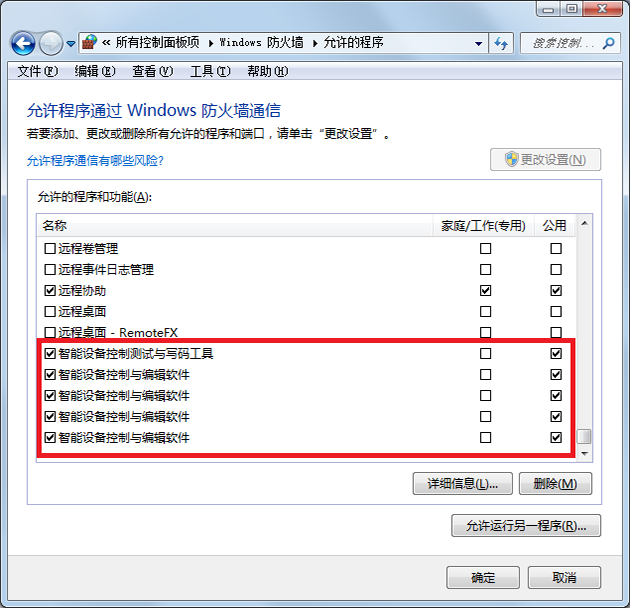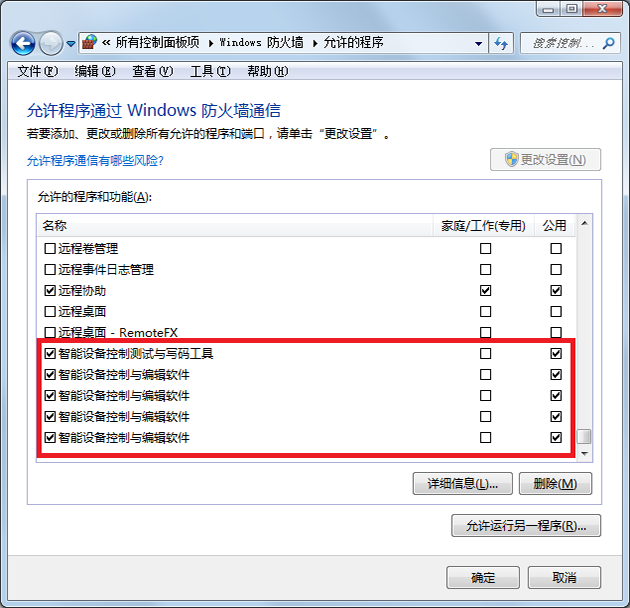Common problems and solutions:
1, the old version test software (.NET 2 SP2) + intelligent device control and editing software (4.5) + Internet of things equipment management system (4.5):
(1) when running the installation disk, prompt: error 1706. is not a valid source product was found.
The wrong reason:This may be a damage to the software installation file.
Resolvent:The software installation disk is downloaded in the QQ group of the long Yi intelligent department.
(2), runtime prompt: application normal initialization failure
The wrong reason:This is because the.Net Framework component is missing (no.NET is installed).
Resolvent:Need to install Microsoft.NET Framework 2 SP2, Microsoft official download address:
https://www.microsoft.com/zh-cn/download/details.aspx?id=1639
Or the QQ group of the long Yi intelligent Department: operating environment: NetFx20SP2.rar
(3), when installing.NET2.0, the following two error causes are the same (because the system is different)
The wrong reason:The Windows permissions limit does not allow.NET 2 to be installed.
Resolvent:File resource manager -> computer (tree list) -> uninstall or change the program (toolbar) -> turn on or off the Windows function -> check: Microsoft.NET Framework 3.5.
(4) when installing.NET4.0, it is necessary to install the 32 - bit Windows image processing component (WIC) before running this installer!
The wrong reason:Windows does not install the WIC function, so the Microsoft.NET Framework 4 cannot be installed.
Resolvent:To Microsoft official download wic_x86_chs.exe and install:
http://www.microsoft.com/downloads/zh-cn/details.aspx?familyid=8e011506-6307-445b-b950-215def45ddd8&displaylang=zh-cn
(5) prompt when installing.NET4.5: this operating system does not support.Net Framework 4.5!
The wrong reason:The Windows system version is too low (XP), and the high version of the Microsoft.NET Framework 4.5 can not be installed.
Resolvent:Install Microsoft.NET Framework 4
(6), the runtime hints that the runtime version of the application can not be found.
The wrong reason:This is due to the incorrect version of the.NET Framework, such as the system currently only installed.NET 2,
But the program needs to run.NET 4.5.
Resolvent:According to the requirements of the program, install the corresponding version of.NET Framework.
(7), runtime prompt: need to install.NET Framework.
The wrong reason:This is due to the fact that the XP system does not install Microsoft.NET Framework 4.
Resolvent:install Microsoft .NET Framework 4.0。
(8), the runtime hints: the function you want to use is unavailable network resources.
The wrong reason:This is caused by the failure of the normal installation, or the system permissions that do not allow the software to run green, or other software installation failures.
Resolvent:Install it with the mounting plate.
(9), runtime prompt: no registration class!
The wrong reason:It usually appears in the old version of the green version of the test software, which is because MSWINSCK.OCX is not normally registered.
Resolvent:See ninth points
(10), runtime prompt: MSWINSCK.OCX is not registered!
The wrong reason:It usually appears in the old version of the green version of the test software, which is because MSWINSCK.OCX is not normally registered.
Resolvent:Open the directory / Driver] folder according to the prompts path.
Unzip [MSWINSCK.rar] and install it according to [instructions.Txt]].
Be sure: right button menu -> run as an administrator
If not, run first: uninstall 32.bat or uninstall 64.bat, and then run the old version of the test software to try, if still not, then register once again.
If there is no permission copy, you can manually copy MSWINSCK.ocx to: C:\Windows\System32 or C:\Windows\SysWOW64
(11), the runtime prompt: SAPI.DLL (TTS) is not registered!
The wrong reason:It usually appears in the old version of the green version of the test software, because there are a lot of Ghost systems that have reduced TTS.
Resolvent:Open the [installation directory / Driver] folder] according to the prompt path, unzip the [TTS WIN7.rar] or [TTS WINXP.rar], and install it according to [explain.Txt]].
If the corresponding installation disk can not be found, Baidu search: TTS voice engine repair.
(12), run time appears: the network module is always connected, but the configuration is correct!
The wrong reason:It might be blocked by a firewall.
Resolvent:Desktop -> network -> right button menu -> attribute -> Windows firewall -> allow programs or functions to pass through Windows firewalls
Select and determine according to the current software name
Note: sometimes the test software can be connected, but the public lighting software or hotel management software is always not connected, and it is basically sure to be intercepted by a firewall.
In order to prevent from being blocked by a firewall, it is necessary to [allow access] when the following diagram appears.
As for specific network selection? Is it a public network? It is decided by the following figure configuration
You can also select two kinds of networks.
2. Public lighting software: (1), need to install Office2003 and the above version
3, hotel management software: (1), need to install Office2003 and the above version
4, the old version of the test software: (1), the need to install Office2003 and the above version
(2) it is necessary to install Microsoft.NET Framework 2 SP2
5. The intelligent device control and editing software (1), the need to install Office2003 and the above version
(2) it is necessary to install Microsoft.NET Framework 4.5 (XP system can be installed 4)
6, the Internet of things equipment management system (1), the need to install Office2003 and the above version
(2) it is necessary to install Microsoft.NET Framework 4.5 (XP system can be installed 4)
 STABLE, SAFE, RELIABLE, AND WE HAVE INTELLIGENCE IN THE DISTRIBUTION BOXIt brings you good quality intelligent housekeeping service, sharing a smart and convenient new life
STABLE, SAFE, RELIABLE, AND WE HAVE INTELLIGENCE IN THE DISTRIBUTION BOXIt brings you good quality intelligent housekeeping service, sharing a smart and convenient new life STABLE, SAFE, RELIABLE, AND WE HAVE INTELLIGENCE IN THE DISTRIBUTION BOXIt brings you good quality intelligent housekeeping service, sharing a smart and convenient new life
STABLE, SAFE, RELIABLE, AND WE HAVE INTELLIGENCE IN THE DISTRIBUTION BOXIt brings you good quality intelligent housekeeping service, sharing a smart and convenient new life 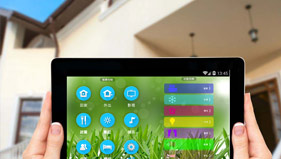 STABLE, SAFE, RELIABLE, AND WE HAVE INTELLIGENCE IN THE DISTRIBUTION BOXIt brings you good quality intelligent housekeeping service, sharing a smart and convenient new life
STABLE, SAFE, RELIABLE, AND WE HAVE INTELLIGENCE IN THE DISTRIBUTION BOXIt brings you good quality intelligent housekeeping service, sharing a smart and convenient new life  STABLE, SAFE, RELIABLE, AND WE HAVE INTELLIGENCE IN THE DISTRIBUTION BOXIt brings you good quality intelligent housekeeping service, sharing a smart and convenient new life
STABLE, SAFE, RELIABLE, AND WE HAVE INTELLIGENCE IN THE DISTRIBUTION BOXIt brings you good quality intelligent housekeeping service, sharing a smart and convenient new life  STABLE, SAFE, RELIABLE, AND WE HAVE INTELLIGENCE IN THE DISTRIBUTION BOXIt brings you good quality intelligent housekeeping service, sharing a smart and convenient new life
STABLE, SAFE, RELIABLE, AND WE HAVE INTELLIGENCE IN THE DISTRIBUTION BOXIt brings you good quality intelligent housekeeping service, sharing a smart and convenient new life